◆ 軟體名稱(英文):Security 360 Free
◆ 軟體名稱(中文):Security 360 Free
◆ 軟體版本:1.5 (Aug. 9, 2010)
◆ 軟體語言:多國語言 (English, Danish, German, Finnish, Dutch, Hungarian, Indonesian, Italian, Serbian, Turkish, Russian, French, Brazilian Portuguese, Spanish, Korean, Czech, 简体中文, and more.)
◆ 軟體性質:電腦資安防護 (Protect PC from the Hidden Spyware)
◆ 軟體授權:Free (另有更多功能的付費版)
◆ 檔案大小:9.57MB
◆ 系統支援:Windows 2000 / XP (32-bit and 64-bit) / Visat (32-bit and 64-bit) / 7 (32-bit and 64-bit)
◆ 系統需求:CPU時脈300-MHz、256 MB of RAM、硬碟空間最少30 MB
◆ 官方網站:http://www.iobit.com/security360.html
◆ 強烈建議:使用小弟我的翻譯語言檔案
***因系統問題,再找出辦法前,建議要開啟網址時,請用滑鼠右鍵另開啟網頁或視窗,避免因點選網址造成離開本站。不便之處請見諒。
=============***請注意 (CAUTION) !! ***==============
此套軟體不是市面所稱的防毒軟體!!
筆者這人問惟僅能當作是防毒軟體的好夥伴,一個助手。
此用此軟體時,請切記仍需安裝其他防毒軟體!!
================================================
***官方軟體簡介
- 1-click Solution and Very Easy to Use (單鍵解決方案且非常易於使用)
- Traditional advantages of IObit products. We love simple and automatic styles.
- Finds the Deepest Infections (搜尋深層感染)
- Using DOG (Digital Original Gene), a novel heuristic malware detection method, Security 360 can find the most complex threats.
- Complete PC Security Care (完整的PC防護)
- Anti-malware, anti-spyware, anti-adware, anti-Trojan, anti-bots, and more. Security 360 can assist* your Antivirus to defend any tricky and complex threats.
- * Currently, there is no solution that offers a 100% effectiveness rate for detecting virus and malware. You may become a victim of misleading advertising, if you buy such a product under those premises.
- Very Fast and Light (快又輕巧的軟體)
- Thanks to the unique "Dual-Core" anti-malware engine, complicated analysis can be made faster now.
- Work with All Antivirus Products (可以與所有的防毒軟體同時使用)
- Everyone needs a qualified antivirus software, and Security 360 will surely be the best mate for your current Antivirus.
- Automatic and Frequent Updates (自動更新,且更新頻率高)
- By the new-generation malware analysis system and our professional database team, Security 360 catches the emerging dangerous malware in the Internet.
- Free for Home/Non-commercial Use (家庭與非商業使用者免費)
- Scan & Remove is free, and real-time protection is free too. You will love this small but powerful free anti-malware genius.
1. 請至官網下載安裝檔案
2. 請執行剛剛下載的檔案。
3. 安裝過程是繁體中文的,請依指示安裝即可。
4. 但請在安裝程式後的最後一個步驟,請取消勾選完成後執行。(因為我們要先來放語言檔案)
5. 恭喜您完成安裝啦~~! 接下來,我們要來放置台灣繁體中文的語言檔案,使用軟體時更加易於上手。
****增加台灣繁體中文語言檔案
其實軟體中,已經包含了繁體中文語言檔案,但筆者發現他翻譯並非台灣慣用的詞句,且有些地方翻譯的意思全都錯。依照那用詞,可以懷疑是用中國的簡體中文版本,加以用軟體簡轉繁,然後再稍稍修飾而成的。但中國的用詞還是對於台灣使用者不太友善與熟悉。
因此筆者用英文來翻譯,以保持原文的意思不至於被曲解,用詞也更加貼近於我們的用法!!
請點此下載台灣繁體中文語言檔案(TW-Cht)。
a. 請將下載好的語言檔案,複製起來!!
b. 將檔案複製到\IObit\IObit Security 360\language,如使用預設值來安裝,其路徑會如以下所列:
- Windows 7 / Vista (64-bits):
- C:\Program Files (x86)\IObit\IObit Security 360\language
- 其他作業系統版本:
- C:\Program Files \IObit\IObit Security 360\language
成功複製後,『ChineseTrad(Taiwan).lng』才是我們台灣繁體中文,『ChineseTrad.lng』是原有的。
c. 請執行軟體。
d. 請點選右上角的【Setting】
e. 如下圖所示,請先點選《User Interface》--->《Current Language》--->《OK》
f. 完成更換語言~~~恭喜您可以好好用這套軟體啦~~^^
下一篇,筆者將概略的介紹這軟體功能,敬請期待~~^^
(不然再寫下去...文章會太長XD)









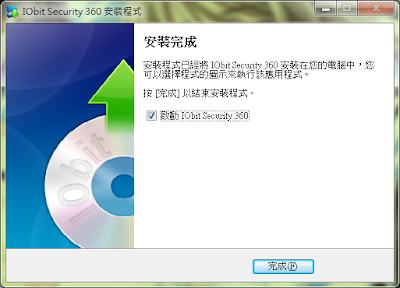








沒有留言:
張貼留言